Integrate WeChat official account channel
Function Introduction
After integrating the WeChat official account into WildGoose customer service, you can view and reply to the customer's inquiries in real time in the background of WildGoose customer service. Let enterprises uniformly manage and operate WeChat official account in real time on the same platform, and realize centralized operation of communication with multi-channel customers on the same platform. At the same time, WildGoose customer service also provides AI robots, automatic translation, quick replies, statistical analysis and other functions, which can help you improve marketing conversion rates, repurchase rates, customer satisfaction and reduce service costs.
Scan QR code access steps
1. Enter the WeChat official account integration page
Log in to the WildGoose customer service management workbench, and click the [Scan QR code to Add] button in the [Channel integration] - [WeChat official account] menu.
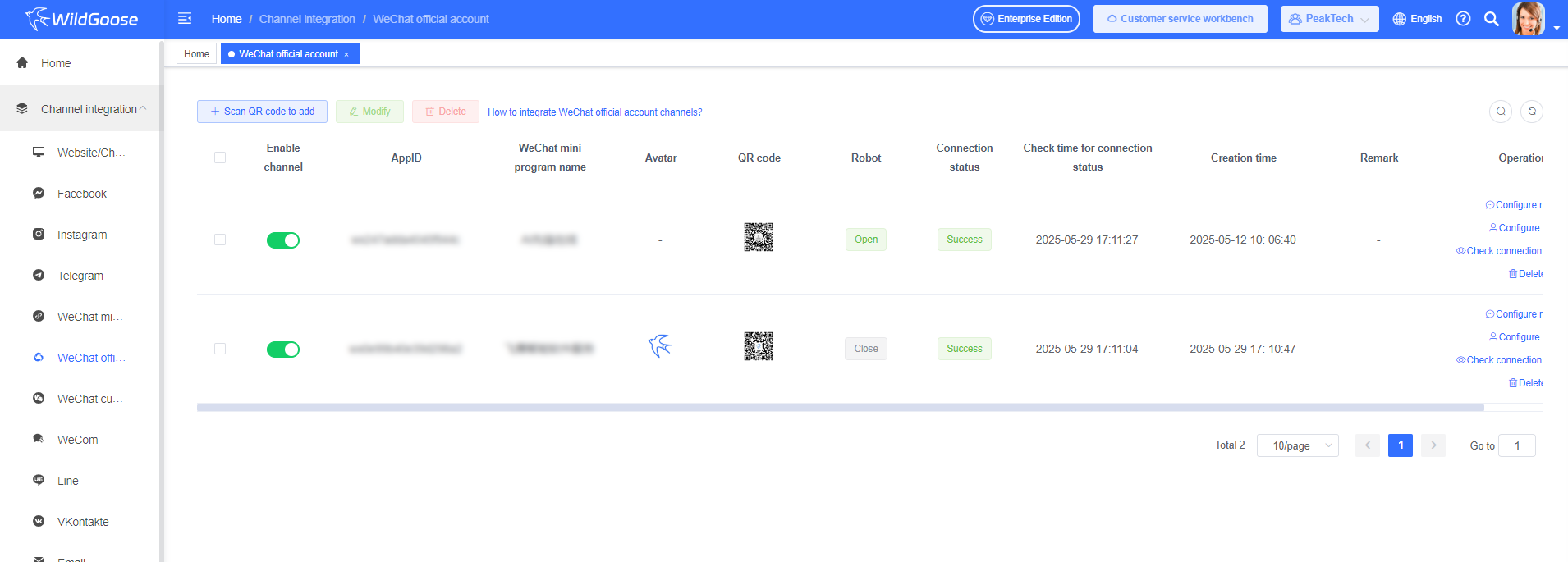
2. Scan QR code authorization
Enter the newly opened code scanning page, and use the WeChat official account administrator account to scan the QR code to complete authorization.

After the configuration is completed, use personal WeChat to access the official account, send a message for testing, and the customer service workbench receives a message indicating successful connection.
Note
After the customer closes the official account, customer service can send 20 messages to the user within 48 hours.