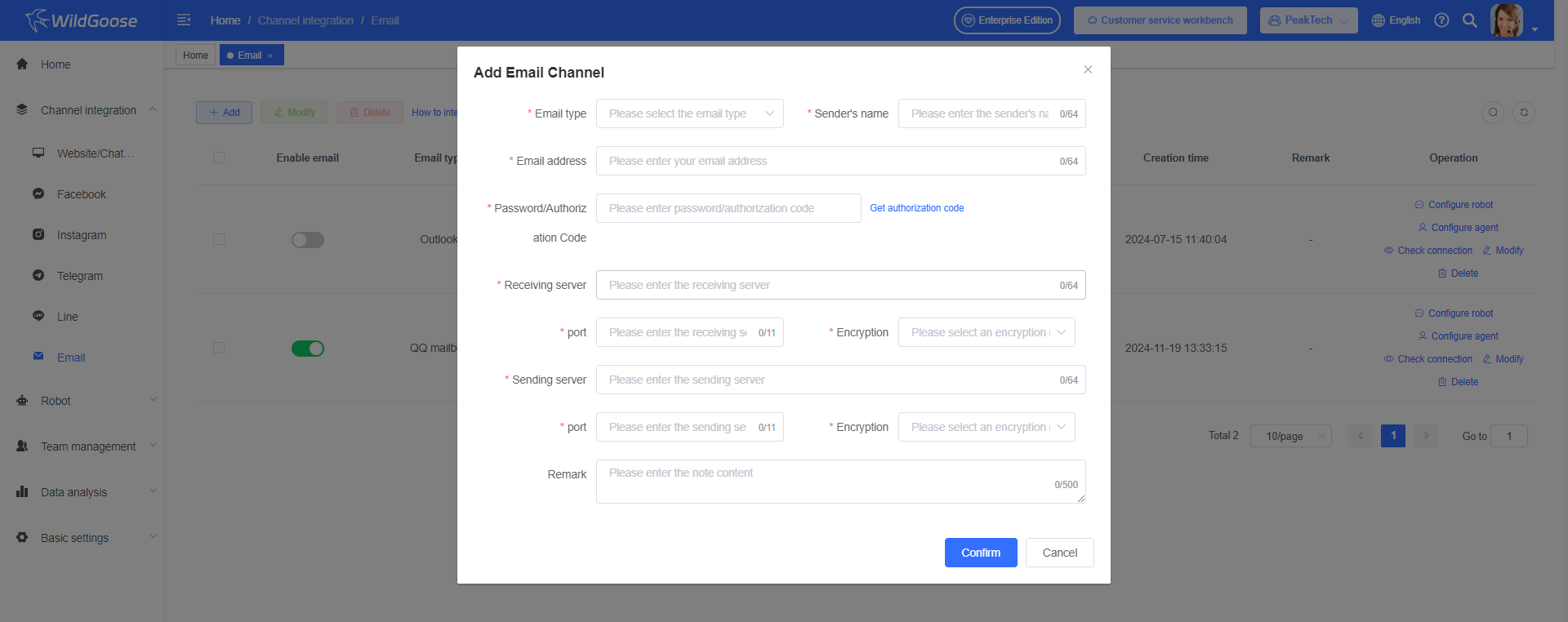Integrate the Email channels
Function Introduction
By integrating the email channel into WildGoose customer service, you can view and respond to email customer inquiries in real-time in the WildGoose customer service portal. It allows enterprises to directly manage and operate their own email accounts in real time through the same platform, and communicate with customers through multiple channels on the same platform. At the same time, it also provides functions such as AI chatbot, automatic translation, quick replies, statistical analysis, etc., which can help you improve marketing conversion rate, repurchase rate, customer satisfaction, and reduce service costs.
Steps to access the device
1. Go to [Channel Integration] - [Email] and click the [Add] button
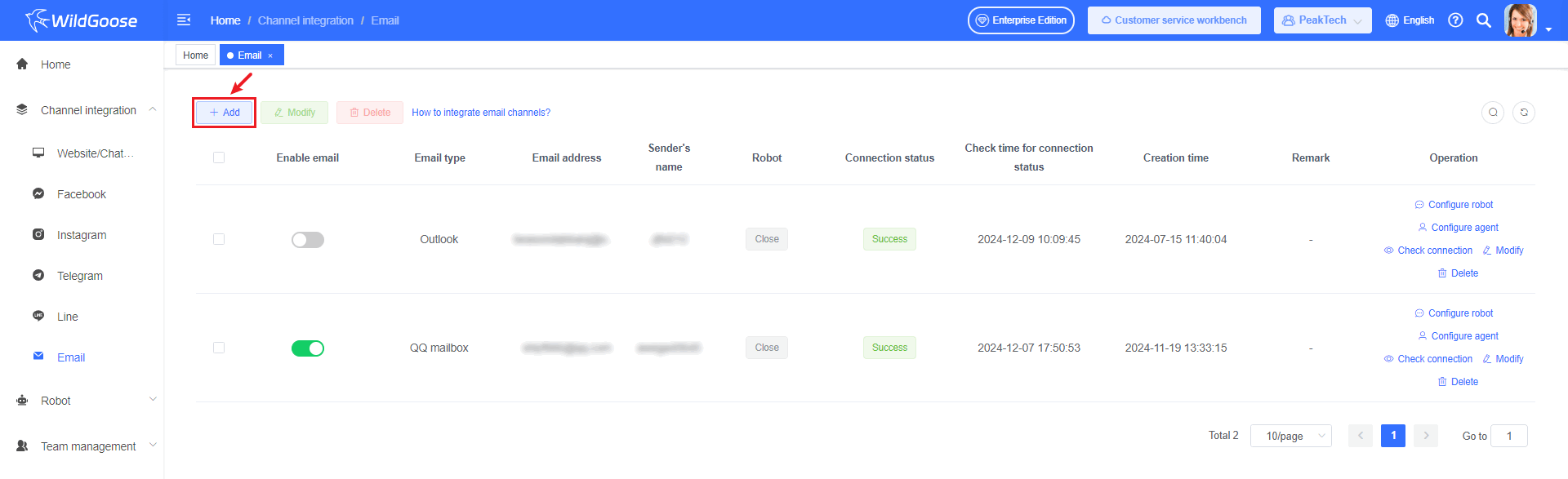
2. Integrate the Email channel
- After you select the mailbox type, the system will automatically populate the sending/sending server address, port, and encryption method for the common email platform. Please enter your email address and authorization code, click OK, if it shows that the email channel is successfully integrated.
- To obtain the email authorization code, please refer to the help document: [Initial setup] - [Channel integration] - [Social media channels] - [How to obtain an email authorization code].