Generate Chat link/QR code
What is a Chat link/QR code?
The Chat link/QR code function can generate a direct conversation link and QR code to contact customer service staff. This link can be accessed on all platforms that support opening URLs, such as browsers, WeChat, etc. Visitors can click on the link to open the chat dialog box. Simultaneously generated access QR code, visitors can scan the code to contact customer service staff. You can post the chat link or QR code, and visitors can click on the link or scan the QR code to directly initiate a chat with you.
The following image shows an example of opening a chat link on a PC browser:

Steps
1. Go to [Channel Integration] - [Website/Chat Link] and click the [Add] button

2. Set up Chat link
- Design the style of chat dialog box, including the name of the dialog box, welcome message, background color, avatar, window name, etc.

- (Optional) Set up information surveys, including before the conversation starts and when all customer service agents are offline.


- (Note) For Chat link, since the dialog box is displayed in full screen on a separate page, the settings regarding the position of the dialog box, icon size, etc. are invalid.
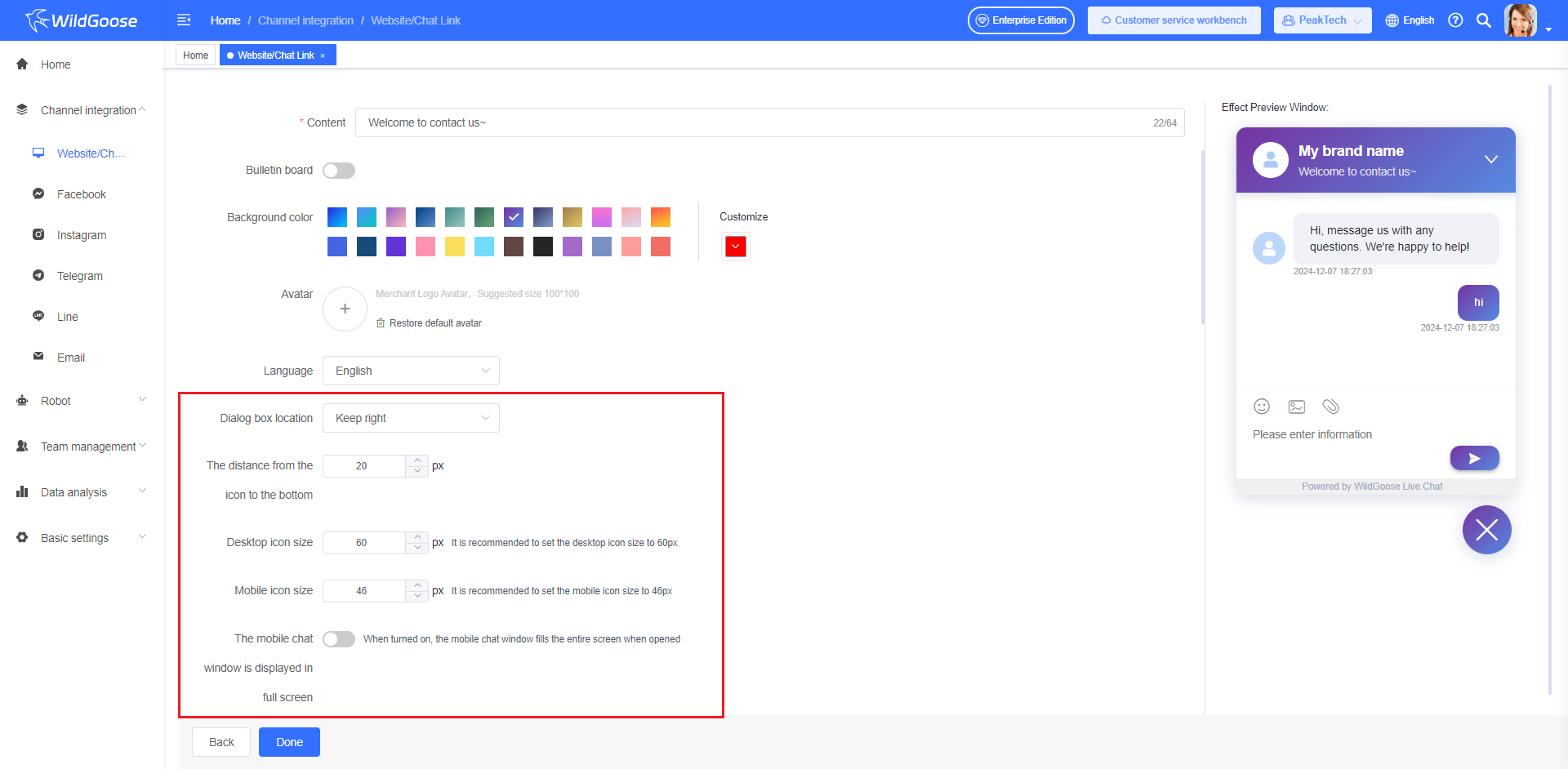
3. Copy chat link, download QR code
- After setting up, click the "Chat Link/QR Code" button to copy the chat link or download the corresponding QR code.
