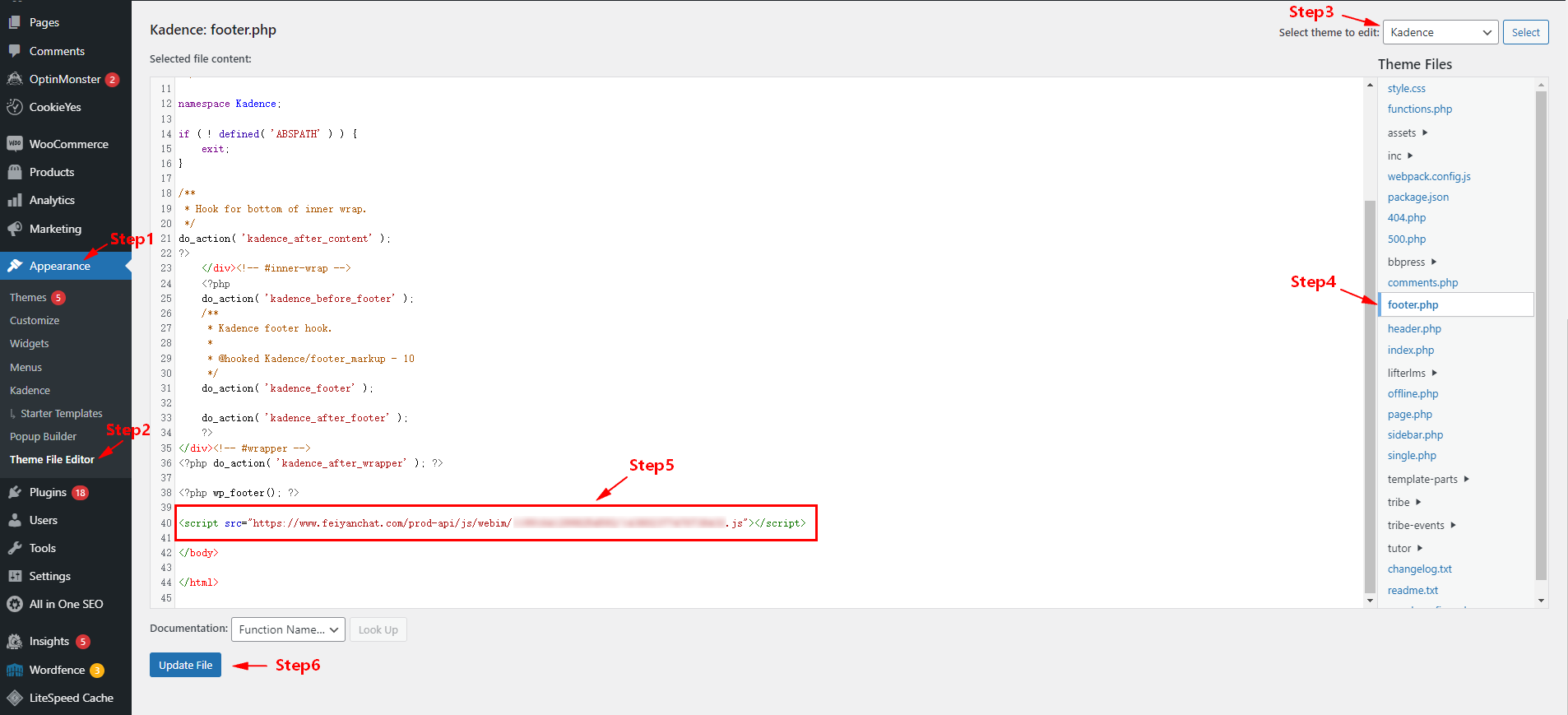Install chat plugin to WordPress
Function Introduction
Installing WildGoose Live Chat in WordPress allows merchants to manage and respond to customer inquiries from various channels on the same platform. At the same time, it also provides functions such as automatic translation, quick replies, statistical analysis, etc., which can help you improve marketing conversion rate, repurchase rate, customer satisfaction, and reduce service costs.
Install through JavaScript code
You can install the WildGoose customer service chat plugin in WordPress by copying JavaScript code. The installation steps are as follows:
1. Copy installation code
Go to [Channel Integration] - [Website], select the chat plugin you need to install from the list, click the [Copy] button in the [Installation Code] column, and copy the installation code. (If there is no integrated chat plugin in the list, please create it first)
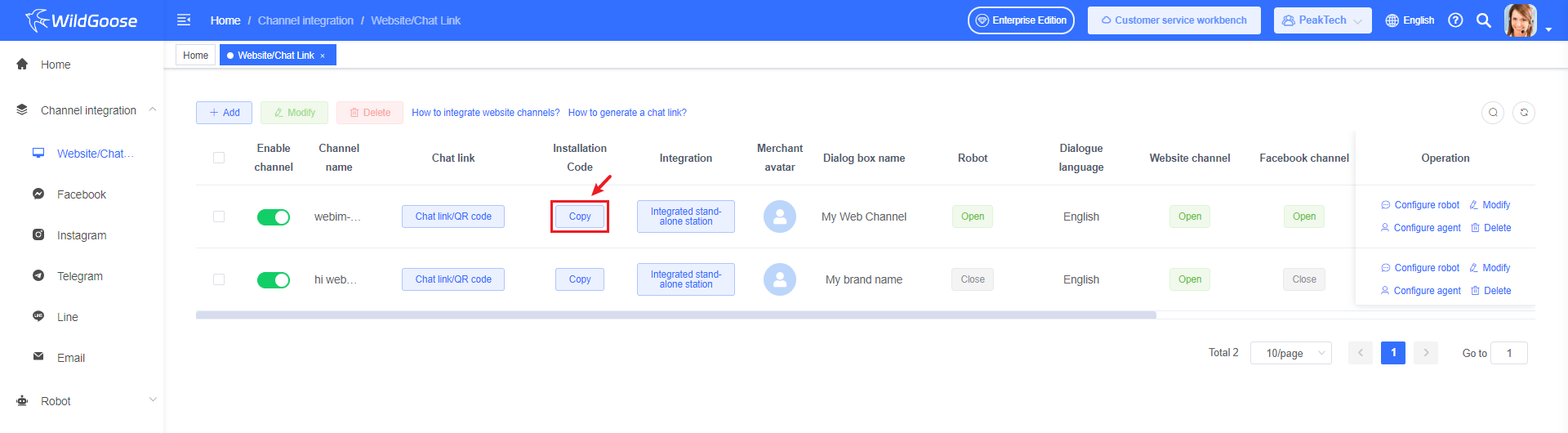
2. Installing chat plugin in WordPress
Go to your WordPress backend management panel, click on [Appearance] - [Theme File Editor], select the theme you want to edit on the right page, and then select [footer.php] in the theme files on the right. Paste the copied code in front of the </body> tag at the bottom of the file. After saving the file, the installation is successful.