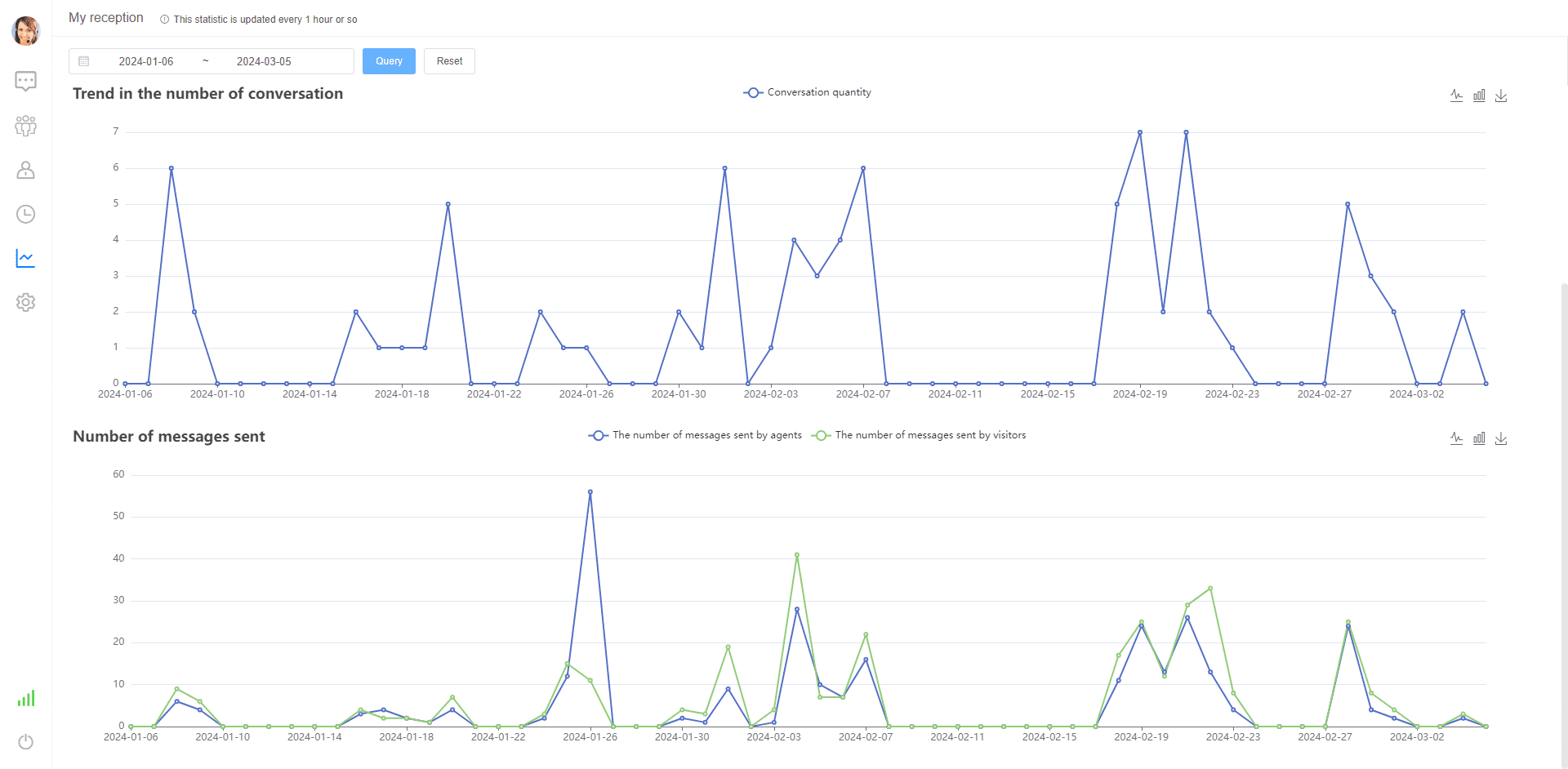Conversation count/message count statistics
Instructions for using the feature
- For administrator users, you can go to the [Data Analysis] - [Service Analysis] page in the admin console to filter and view the number of conversation/messages statistics of each agent.
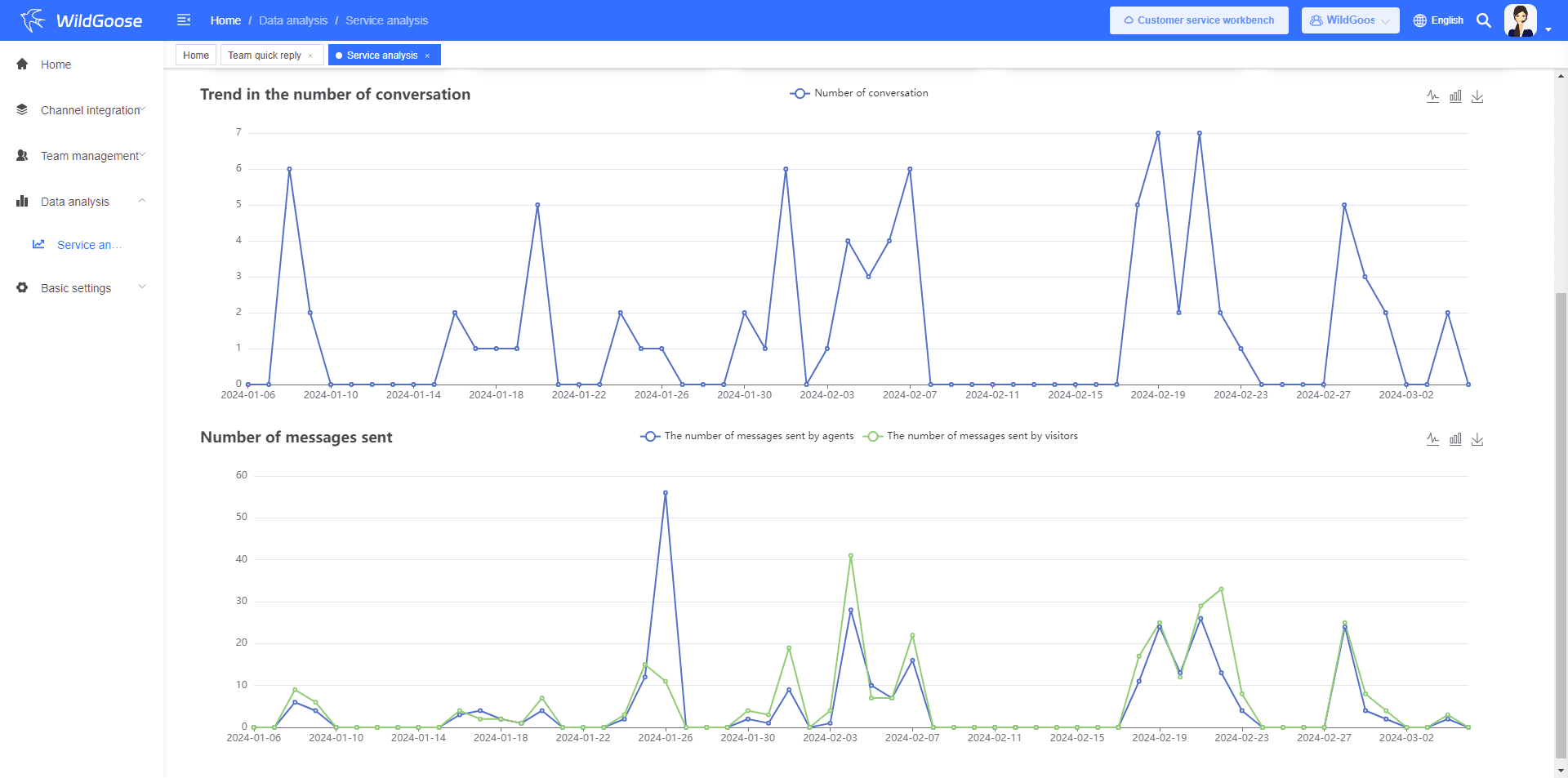
- For ordinary customer service users, you can go to the [My Reception] page of the customer service workbench to view your conversation/message statistics.